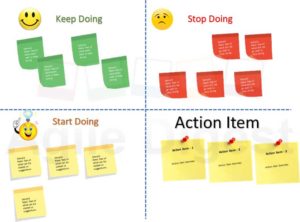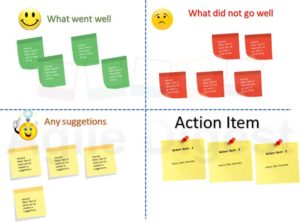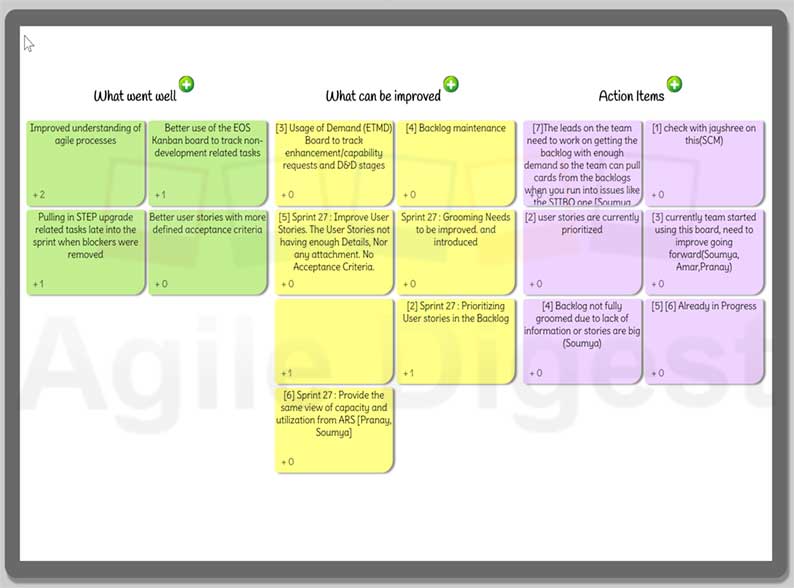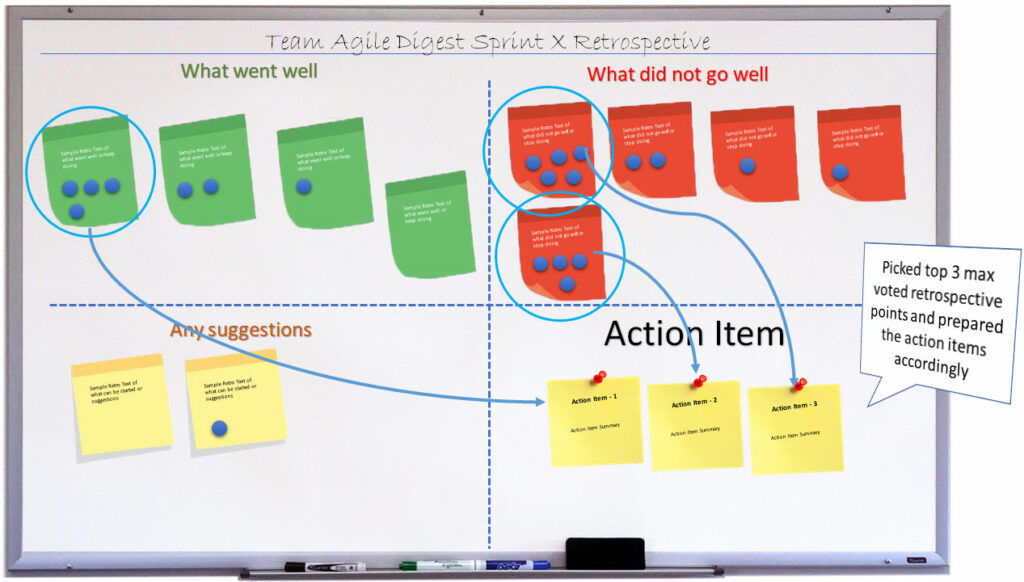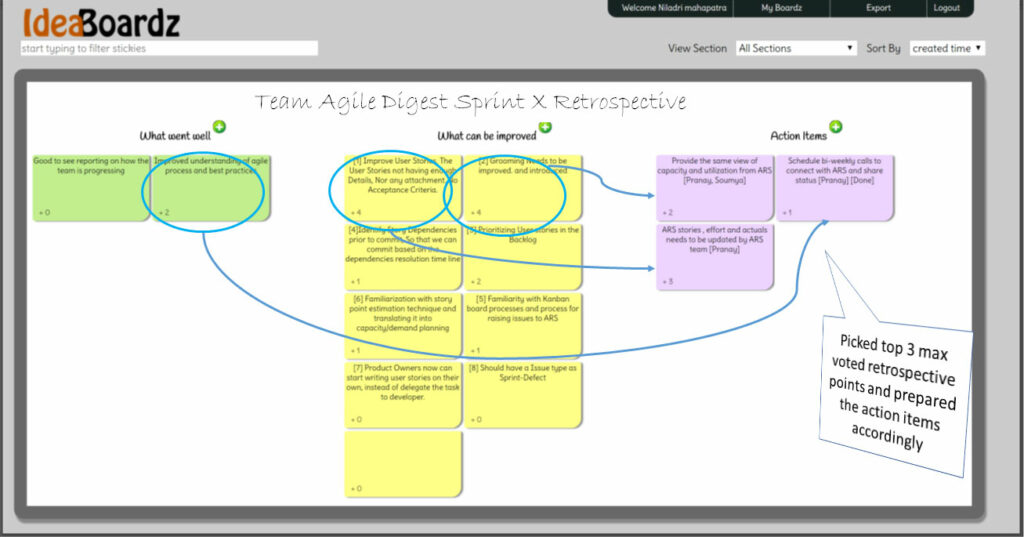What is Sprint Retrospective Meeting
Sprint Retrospective is one of the important ceremonies of your sprint cycle, It’s usually very common in the Scrum framework, many teams also conduct this ceremony for their Kanban practice on a regular interval. Generally, this meeting takes place after the sprint review meeting and before the sprint planning of the next sprint. If you want to conduct your meeting for your kanban cycle, you can define an interval like every 15 days to schedule it. This meeting enables the feedback loop to achieve continuous improvement. No matter how mature your team is, opportunities for improvement are always there. This meeting gives the freedom to all members of your team to speak about what they feel can be improved, or what they feel can be stopped. This meeting also enables the empirical model by inspecting the process from transparent input and adapting opportunities for improvement. The main difference between a sprint review and a retrospective is, Sprint review talks about the achievement, upcoming works for the functional increments, and more about the product. where retrospective highlights more about the process like. “Resolution of cross-functional dependencies” can be improved, “On-time joining on daily stand-up can be improved”. we will talk about details about, How we can conduct a Retrospective, Different ways of Doing a Retrospective, Tools you can use to do your retrospective, and how to capture and work on the action item of the retrospective.
Participants Sprint Retrospective Meeting
As we already learned that this meeting is to inspect the as-is process practice and identify the improvement areas. It’s always better to have the Scrum teams (SM + PO + Development team members) presence. There is no harm in getting feedback from external team members like cross-functional teams your Integration team, and even your stakeholders and business sponsor can also participate to provide their feedback, ideas to improve your practice, and opportunities to adapt the best suitable practice for the team. It all depends upon your team’s relation and association with external team members and their participation. For example, if you are working with the user stories that are highly dependent upon another team like your team needs to have some functionality developed, where a Data Definition Language needs to alter. Due to the big complex product, the organization has centralized a cross-functional team (Lets “Team DDL”) for managing any kind of DDL changes. The Team DDL has its own scrum or Kanban flow, they work based on the priority of other product owners. Your team needs to have a very good synchronization with “Team DDL” to resolve any kind of dependencies your sprint has. During the retrospective input from “Team DDL” or Your input to “team DDL”’s retrospective may add value to improve the work practice for both the team.If there are multiple scrum team working for one big product, Its need to be integrated code increment from all the Scrum Team before deploying to the. next stage (example System Demo). Your code may directly or indirectly relate to code from another team. So synchronization is important, and the Retrospective action item to improve synchronization is always better. The involvement of external team members is absolutely Optional. But the presence of a Product Owner, Scrum Master, and Development team member is very much required.No Matter whether you are working in a Product Based company or Service Industry, Your Product Owner or Scrum Master are from Client-side or the Same Company. The product owner, Scrum Master, and Development team are One Single Team. Mutually you can inspect and adapt for betterment. Similarly Scrum Master keeps all the participants engaged, facilitates the meeting and makes sure the meeting happened and protects the agile process. At the same time, if you are involving Other team members mainly Management or stakeholders and Business owners, there are very high chances of deviating from the agenda of the retrospective. You need to be very cautious to stick to the Retrospective agenda. As Agile is an Empirical Model, with the pillars of Inspect, Adapt, and transparency. You can have the Retrospective within your Scrum team only and later shared the Action items and Retrospective points with all management and cross-functional teams. In Practical it is a little hard to change others, but you can change and adapt yourself to perform better with the external constraints.
In a few situations, You may face a product owner acting as a manager, or commanding member, which is not correct. Please take help from your local coach to get the situation handled. One Important Point, irrespective of participation from the Scrum team, cross-functional Team, Management, etc, the Inputs has to come anonymously, to give freedom of speech, and the solution will be planned mutually. Will learn more about the process of doing retrospective techniques later in this article.
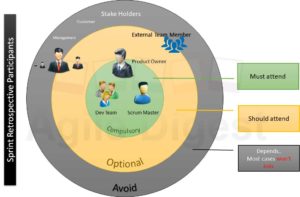
Duration of Sprint Retrospective Meeting
Again this meeting down does not have a strict time boundary. You need to optimize the usage of time and focus on the primary agenda of the meeting to inspect and adapt. will talk about what and how you can conduct this meeting to get the benefit of Retrospective.
There are a couple of events you can do during the retrospective.
- Gather opinions of good and bad practices from the participants
- Prepare Action items to improve your practice
- optionally you can play some agile games, quizzes, etc to build team morale and bonding
which typically can take 1 Hour, it sometimes can take a little more time. The time does not vary on the sprint duration, 2 weeks sprint, 3 weeks sprint, or even 4 weeks sprint does not influence the retrospective duration because of the sprint length. As the number of retrospective areas remains the same. However, the time can vary on the below-mentioned points.
- Team size (fewer team members may have fewer points compared with a big team size.
- How new the team is on Agile Process (as its team may need coaching to learn the process during the retrospective.
- Controversy on the retrospective points
- Conflicts on preparing action Items, and assigning the action items.
- Team building activities like quizzes or Games.
- participation of external team members.
- You can plan your retrospectively for 1 hour 30 min, if you are new to the scrum, once you get mature you can bring it down to 1 Hour.
You can plan yourself retrospectively for 1 hour 30 min, if you are new to the scrum, once you get mature you can bring it down to 1 Hour. You can further save time by using various tools (I will explain them later in this article) to gather inputs from team members in advance.
How to run the Sprint Retrospective Meeting
Sprint Retrospective is the last ceremony of every sprint, Please refer to the picture to understand the position of a retrospective in sprint life-cycle.
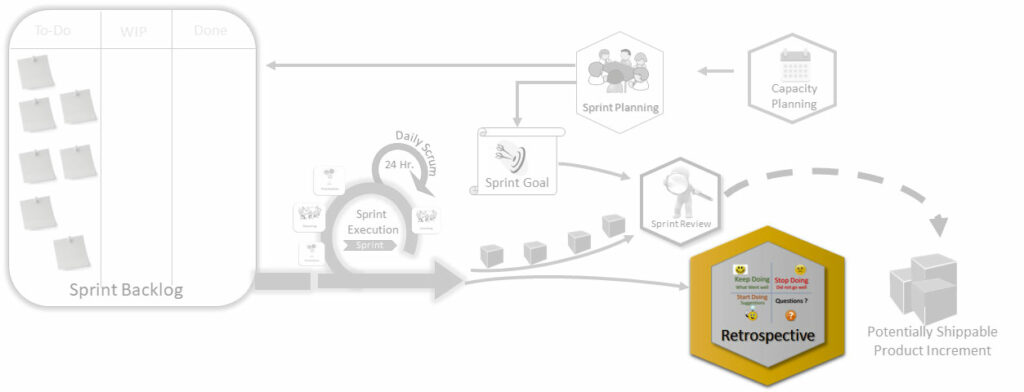
Now let’s talk about the ways you can conduct this ceremony to get the best out of it. There can be two different team distributions collocated or distributed. You may be part of a distributed team or a collocated team, in both cases, this ceremony is equally important.
For Retrospective we need to gather inputs from Scrum team members and from the team, you think your teamwork is related to. We should try to get the information anonymously, increase the freedom of speech, and get the opportunities of getting maximum input. The collection of information For a co-located team the meeting can be conducted in a closed room with a whiteboard, the information can become from individuals on sticky notes, each sticky note should have only one point/appreciation/concern/suggestions, you may use multiple sticky notes for multiple points/appreciation/concern/suggestions. Every participant can write their points at the meeting during the start of the meeting. Or they can keep the sticky notes ready before the meeting starts. I always suggest, keep on writing all the points of retrospect, as soon as it comes to your mind, it may possible you may have forgotten the points that were on your mind on the first day of the sprint. This ceremony is the last ceremony of the sprint and is conducted on the last day of the sprint. for a Distributed Team, the collection of the retrospective points can be collected with the help of retrospective tools over the internet. There are many tools available over the internet for free to do your retrospective, I will talk about a couple of them later in this article. Using those tools, the team members can add their retrospective points electronically to the digital retrospective board. Adding Retrospective points/ideas to the board. For distributed teams using digital tools, the Retrospective item cards will automatically appear on the retrospective board. Many co-located teams also use the digital board for easiness. However, the collocated team can draw the board on any whiteboard and start putting the sticky notes in the designated area of the board. Understanding the Board Let’s understand the retrospective board. There are many ways of structuring the retrospective board, I will discuss 3 of the most popular ways of preparing the board. Also known as Retrospective Techniques
- Simple Retrospective
- Starfish Retrospective
- Sail Boat Retrospective
Simple Retrospective
This is the most common way of conducting retrospectives, where the retrospective concerns and ideas are captured in three categories. and the meeting concluded with the identification of action items.
the sample board of this retrospective for co-located and distributed teams looks like as below
Here the main goal is to capture concerns & ideas that can be categorized in three different areas
- What went well / Keep Doing
- What did not go well / Stop Doing
- Suggestions to improve / Start doing
Creating the Board and capturing Retrospective points Scrum masters facilitate the ceremony, all participants gathered in one room and try to capture the points from all participants. it’s always better to capture the points from everyone anonymously.
if you are using a physical board, draw one vertical line and one physical line (a big plus sign), it will create 4 separate areas (refer to the above sample board). Then each category has a name like, Keep doing, Start Doing, Stop Doing, and Action Item. Once the board is ready Scrum Master distributes a set of sticky notes to all (better if the color of sticky notes is different for each color of each category. And ask the participants to write the points everyone feels on the Sticky notes, anyone can write any number of cards if they need. These points are only to improve the process and practice, not blame or criticize individuals. I suggest distributing those sticky notes during sprint planning itself, to all. So that the team member can write the notes of retrospective points on the respective colors of cards at the time of the event. It’s very much possible to forget small or large events after 2 or 3 weeks. Finally, in retrospect, they can just show their cards.
If your team is distributed, and meeting physically is not possible, then you can take advantage of many online retrospective tools like Debord, Trello, etc. to conduct your retrospective. Here also I suggest having the Retro board created just after a sprint Planning meeting, and sharing the Board link with everyone during string start so that the team members can get the opportunity to record their points at the occurrence of an event or realization. The team can also add points during the meeting if everyone has access to the tool. Adding the retrospective point cards and having a discussion Once everyone is ready with the card, Scrum Master or any volunteer can collect the cards and arrange them on the board, this can be done in a more organized way, if the team uses color codes, and arrange them accordingly. For example, if you want to write any points about, “what went well” or “keep doing” use a green sticky, for “what did not go well” or “Stop doing” use a red sticky, for “Suggestions” or “Start doing” use a yellow sticky, and finally for “Action Item” use blue sticky. This will help the card organizer to easily put the sticky notes in their appropriate bucket.

This color arrangement is not required for digital or online tools. As the team members will create the cards on their designated bucket.
Once the cards are arranged on the board, the team needs to talk about each card and needs to reach a mutual understanding, there are chances of a conflict that needs to be resolved mutually and may need to conclude with an Action Item.
Now it’s time to vote the points, each team member can vote or support retrospective cards, the reason for voting is to get a calculation point to prioritize the cards, the most voted card will be taken with high priority. The method of voting can be any convenient way the team feels. For a team having the retrospective on a physical board can add small sticky tags, for example. 1. The scrum master can distribute 3 small sticky tags to each member, and once the retrospective cards are arranged, each member can put their sticky tags on the cards they feel are most important to resolve, they can put all three tags on one card or can choose three different cards to put 1 tag each. It’s not compulsory that the member has to put all three tags, he/she can just use one tag and one card. (Remember this is just an example, you can decide the number of tags and mapping with cards that best suit your need.)
Once the voting is done the physical board may look like this.
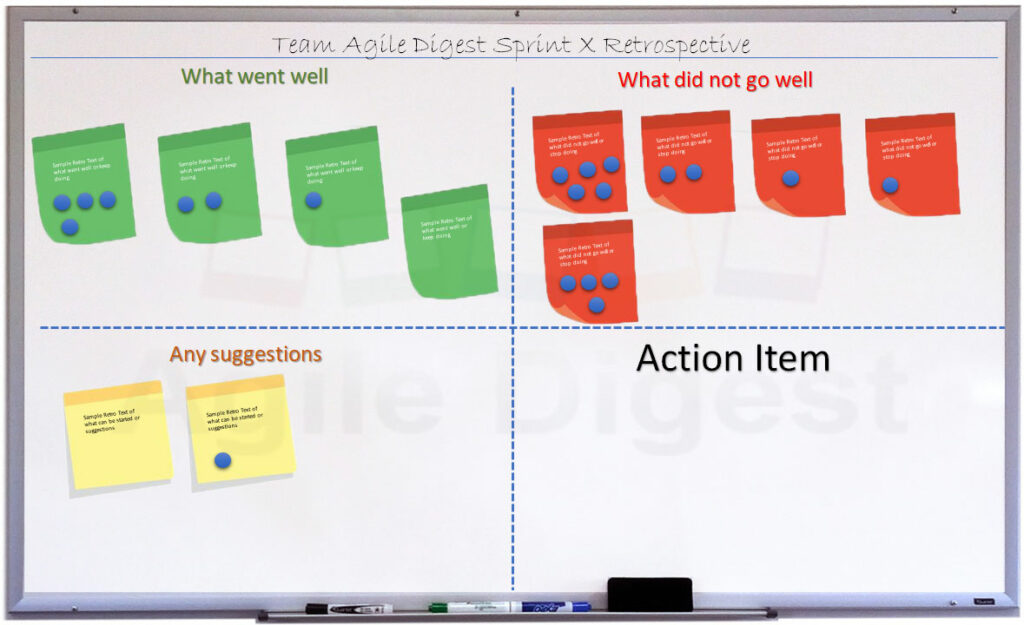
or 2. 2. 2. The scrum master can have the voting manually and write on each card, which I feel is not that organized. or 3. In the case of Digital tools like Idea boards, the tools provide options to vote on each card anonymously, it’s like Facebook “likes”, more likes are treated as more votes. The sample is a screenshot of Idea boards with the option of voting.
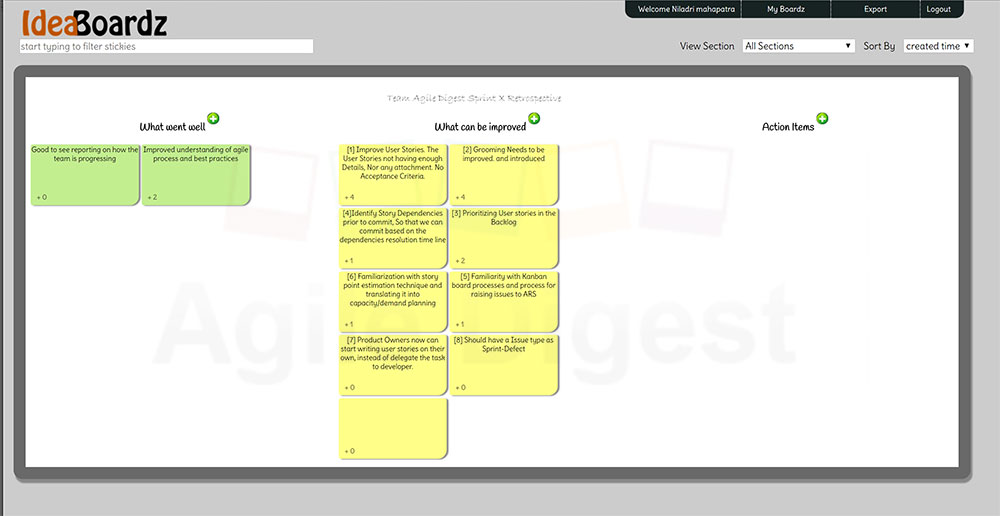
So far we learned how we can capture the retrospective points to get voting. Once you have the voting done, let’s prepare the action Item, this is the most important part, we know what the problem is, and to resolve it we need to plan some action. Remember don’t plan too many action items, most teams fail on retrospective because of too many action items. I always suggest any top 3 voted retrospective cards and prepare action items against them. You can mutually construct the best possible action item, and if possible, assign someone in the team as the owner of the action item with an ETA. Your action item(s) can be one retrospective card to one action item, or if there is more than one related retrospective point, those can be merged into one action Item. from the above example, please refer to the diagram below to understand how the action Items getting generated from the top voted retrospective cards.
Once you have mutually identified the action items and planned to execute them you can conclude the retrospective meeting.
Before we talked about online tools for retrospectives, let’s learn about two other ways of conducting the retrospective, Start Fish Retrospective, and Sail Boat Retrospective
Starfish Retrospective. This is another way to collect retrospectives and arrange them on board. The concept & goal is the same. And This process also caters to the
- What went well
- What did not go well
- What can be improved
The only difference is, here we make 5 buckets to categorize the cards. Please refer to the image below to understand how you can prepare the board in your physical whiteboard or how it looks like in Digital boards like Idea boards.
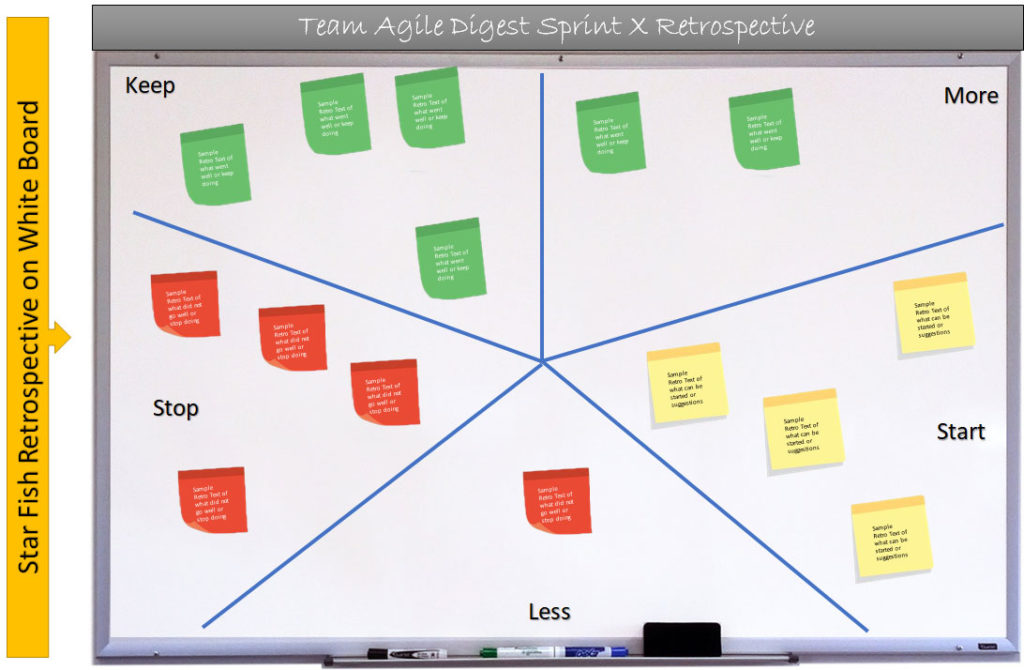

The starfish retrospective distributes the retrospective board into 5 areas.
- Keep: The practice team is doing good and wants to continue the practice
- More: Some areas of practice the team believe is good, with improvement opportunity, by increasing the areas where the team believe is beneficial, however, it can add more value by doing it more.
Example: “you are doing Grooming Once a week, where you feel it’s defiantly increasing the backlog health, and providing groomed stories during sprint planning, however, the stories are not sufficient enough to meet the available capacity, In this case, you might want to increase the grooming frequency from 1 to 2 or 3 times a week”. - Start: The new Ideas or suggestions, that the team believes will be beneficial be introduced as practice.
- Less: The process or practice areas that are adding values, but the team believes the frequency can be reduced. And the team will get benefit or will not lose any benefit by doing it a little less.
For example, “you are doing Grooming thrice a week, where you feel the goal can be managed by doing the grooming twice or once a week, and get additional capacity for construction” - Stop The areas which do not add value or become obstacles to the process.
The Physical board can be prepared by drawing those 5 lines and giving it a starfish shape, or the digital board can be prepared programmatically (mainly for distributed teams.). Once the board is prepared the retrospective cards in form of Sticky notes can be added to respective sections on your physical board, or they can be added on the web on digital retrospective boards. Then do the brainstorming session on each point where there may be conflicts between the team, Scrum Master needs to take a stand to resolve any conflicts. It’s not about blaming each other, focusing on improving the process and practice. I suggest talking about the negative points first and ending up with the good points “What went well”, that way the team will end up with positive feelings and improve morale. Secondly, we can do the same voting mechanism to identify top-rated concerns and prepare the action items accordingly. The details of the process of adding cards, voting, and preparing action items are explained in the previous section. Remember when you are preparing the action items, don’t target more than 3 action items. Pick the top 3 concerns and plan the action items accordingly. For a physical starfish board, you can use some different colors of sticky notes and put them on the top of the most voted 3 retrospective idea
Sail Boat Retrospective This is another way to execute the retrospective exercise, it’s also very simple and fun-oriented. Here also try to find out the areas like
- What is the goal of the team?
- What are the areas that are stopping or blocking the team to achieve the goal, mainly the practices need to improve or can be stopped?
- What is the area of practice that is helping the team to achieve the goal? Mainly the practice area the team should keep or can do more.
- The Risk areas, and practice to start or suggestions to mitigate the risks.
The Retrospective exercise is typically conducted with Co-located team, for the distributed teams we normally use either of the two exercises (Simple and starfish) mentioned earlier. Typically for a collocated team, the scrum team gathers in one room having a whiteboard, The Scrum Master draws a picture as below on the whiteboard.

Sail Boat Diagram The diagram shows a sailboat floating on water and moving forward on the island. It has 4 major components.
- Island: Goal to achieve
- Winds: Helping the boat to move forward toward the goal
- An anchor: causing delay or creating impediments.
Rock: potential risks
When you are drawing the picture on board, you don’t have to be a great artist, you can draw it the possible way you can, with those four components. Once the drawing is done, the team can capture the input from each member for each area,
- What went well for the wind area?
- What did not go well for the Anchor area
- Suggestions for the Rocks to mitigate the potential risks
Each member can add as many points they feel on sticky notes, it’s better to use different color sticky notes for different areas. Once the sticky notes are ready, the team can put them on the board, refer to the below picture.
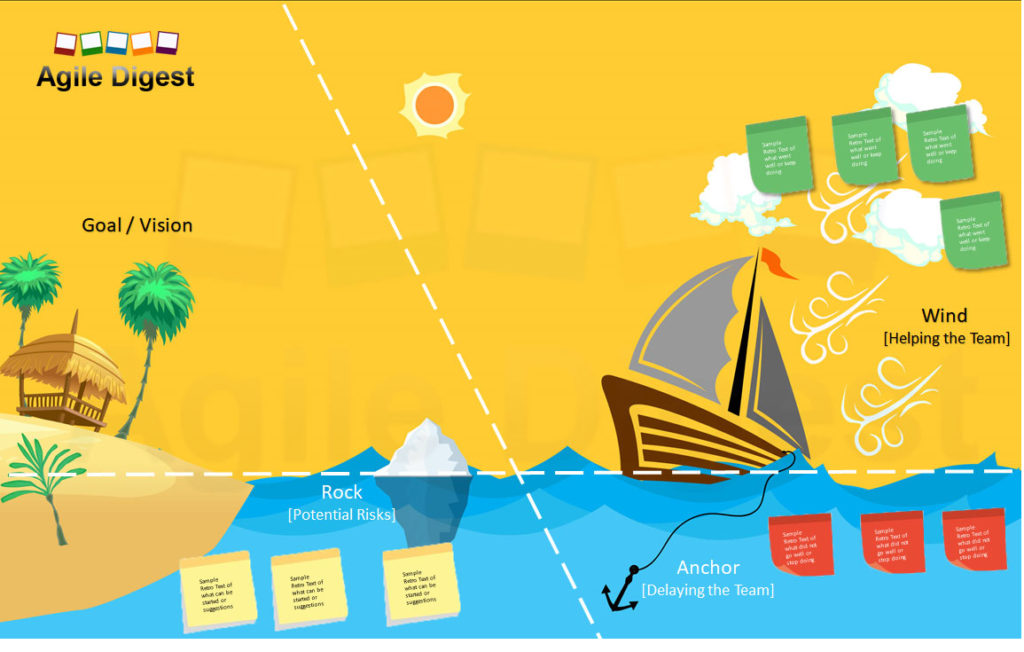

Now once the sticky notes are posted on the board, the Scrum master or any volunteer can talk about each of the points and do a brainstorming session on those highlighted points. And then finally the team can vote on the points, The mechanism of voting will be the same as discussed for the Simple Retrospective session. After the voting, the board will look something like this. Now once the sticky notes are posted on the board, the Scrum master or any volunteer can talk about each of the points and do a brainstorming session on those highlighted points. And then finally the team can vote on the points, The mechanism of voting will be the same as discussed in the Simple Retrospective session. After the voting, the board will look something like this. So far, we discussed three different types of exercises to conduct the retrospective how to get the retrospective points and generate the action items, using a voting mechanism.
Group Voting:
There are chances during gathering retrospective points, that the same or similar points or ideas come from more than one team member. In those situations, we combined those same or similar ideas into one group and give a name to those groups. And vote on those groups, and prepare action items against groups. This way, the votes don’t get diluted on two similar ideas.
This grouping may not require the online tools you are using, as many online tools like Idea boards have the functionality of voting online on Idea cards. So anyone who opens the board online can see the existing cards, and then he/she votes on any existing card or creates a new idea as a card.
Tools you can use to conduct Sprint Retrospective Meeting
There are many retrospective tools available on the market few are free and few are for commercial use, I will explain a couple of them here, and also prepare some video tutorials for easy reference. Nowadays even co-located teams have started using internet tools for their retrospective. Let’s talk about some of those tools.
Idea Boardz
http://www.ideaboardz.com/
the sideboard is the most commonly used Retrospective Board, where you can do your retrospective exercise on the Simple Retrospective method or start the fish the Retrospective method. In all my previous sections of this article, I have used Idea boards as an example and screenshots. This retrospective needs a login for the host and participants can contribute to the board just by the link provided by the host, anonymously. The tool also provides the option to export the board ideas in excel or PDF format.
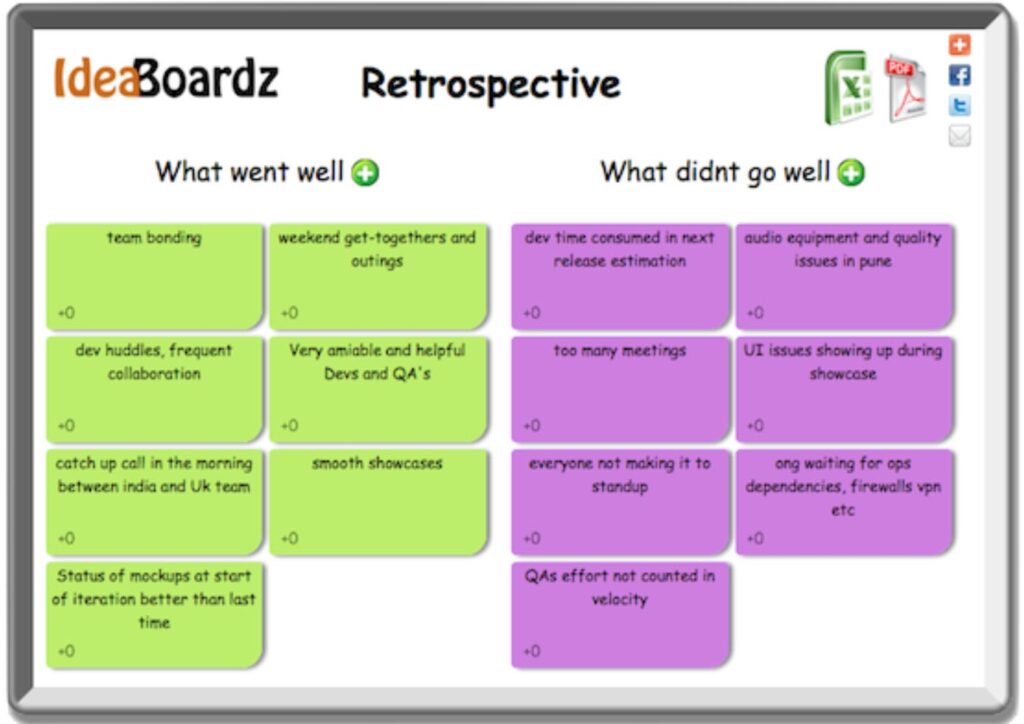
GO reflect
https://www.goreflect.com
Go Reflect is another good tool for doing retrospective exercise, this tool provides a ready-to-use template for a couple of methods like a simple retrospective, starfish, Mad-sad-glad, etc. along with it also provide the functionality to create your own custom board. You can invite team members using their emails, everyone can create ideas as retrospective cards. At the same time, the creator can set the board to accept ideas anonymously. You can vote on each card The tools provide an option to show a dashboard with some analytical report. And functionality to export the ideas in excel format. It also provides some administrative functionality like notification setting, member setting, etc. Refer to the images below for quick reference
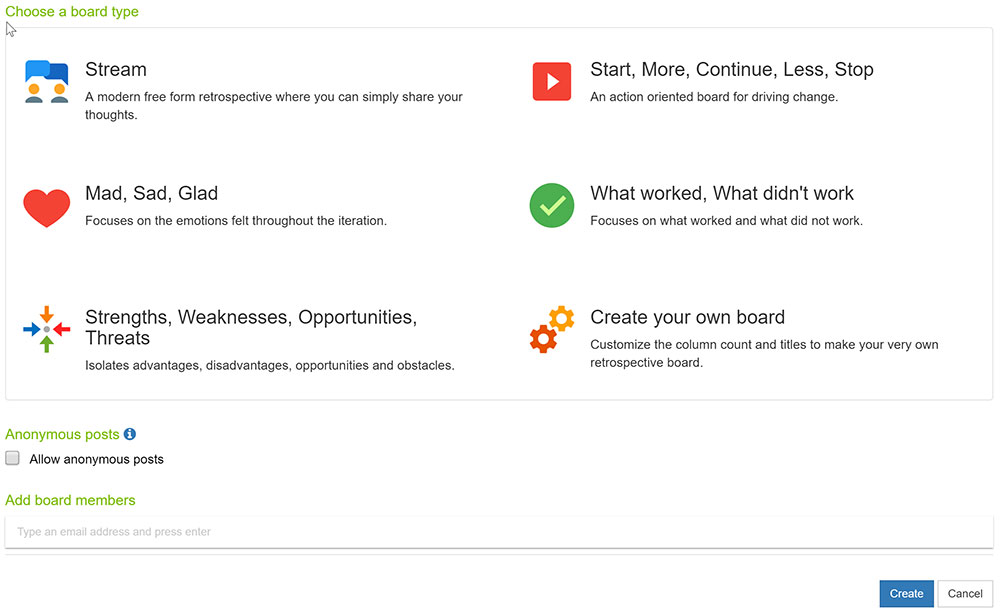

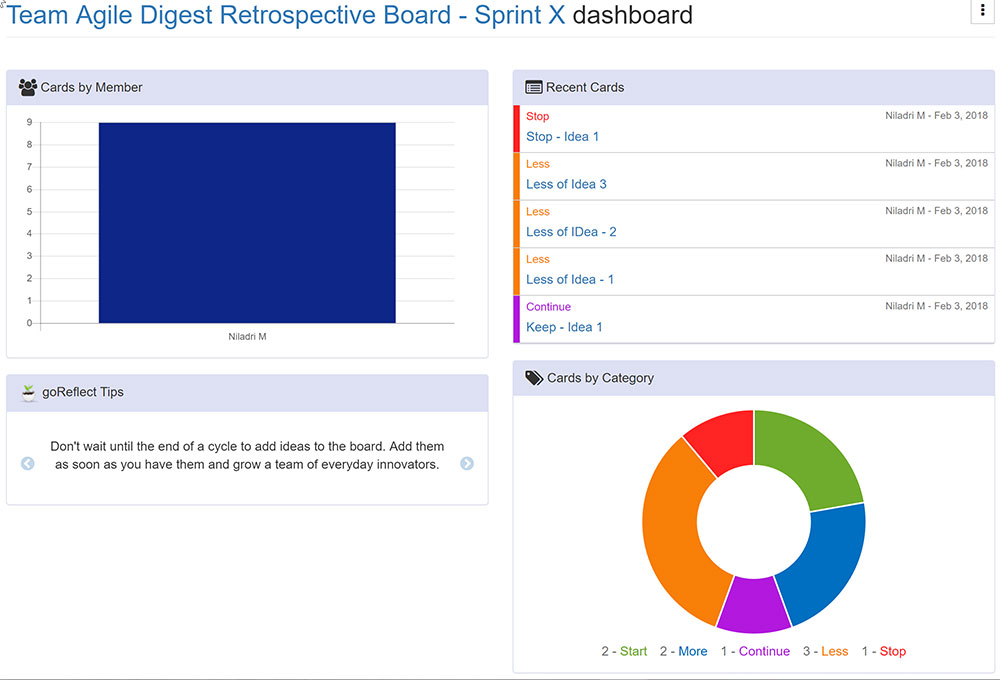
Pointing Poker
https://www.pointingpoker.com/
This tool is primarily for Planning poker estimation for a distributed team. However, it also provides the functionality for Capturing Retrospective ideas. You can start a new retrospective session and invite team members to join the session, or you can join as an observer as well. it has only one template (Start / Stop / Continue) and no option to vote. These tools provide a check box to add ideas anonymously. I personally didn’t find it very useful or had enough functionality. You may find it useful.

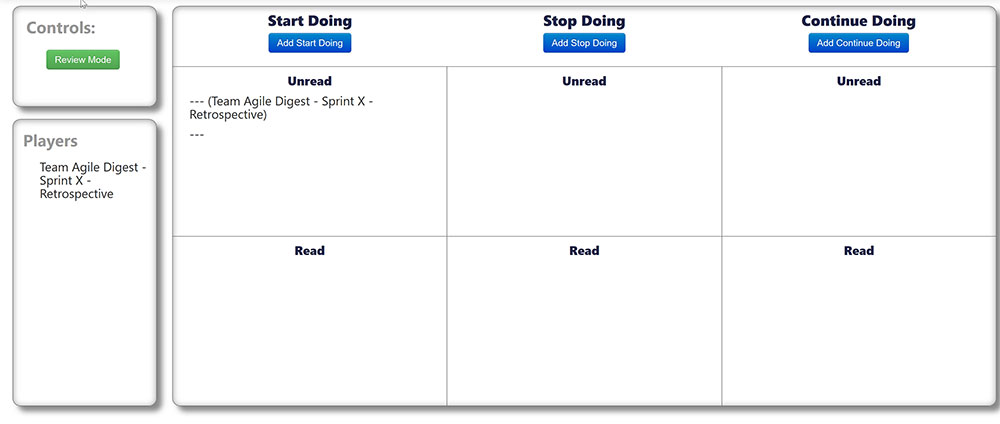
Scatter Spoke
https://www.scatterspoke.com
This tool provides the platform for doing your retrospective, by default it shows three columns
- What went well
- What did not go well
- What needs changes
the columns labels are editable, with the option to add 1 more column with custom text, that you can use for Action Items. These tools provide options for voting on idea cards. The story card’s colors are different in each column. the creator of the board can invite team members by using a link. and members can access the board anonymously, to add their ideas and vote. This tool provides an option to pin the idea card, you can use the pin to shortlist ideas. This tool also provides functionality to prepare the grouping of multiple ideas into groups you can export the ideas in PDF or CSV format, or you can email them as well.
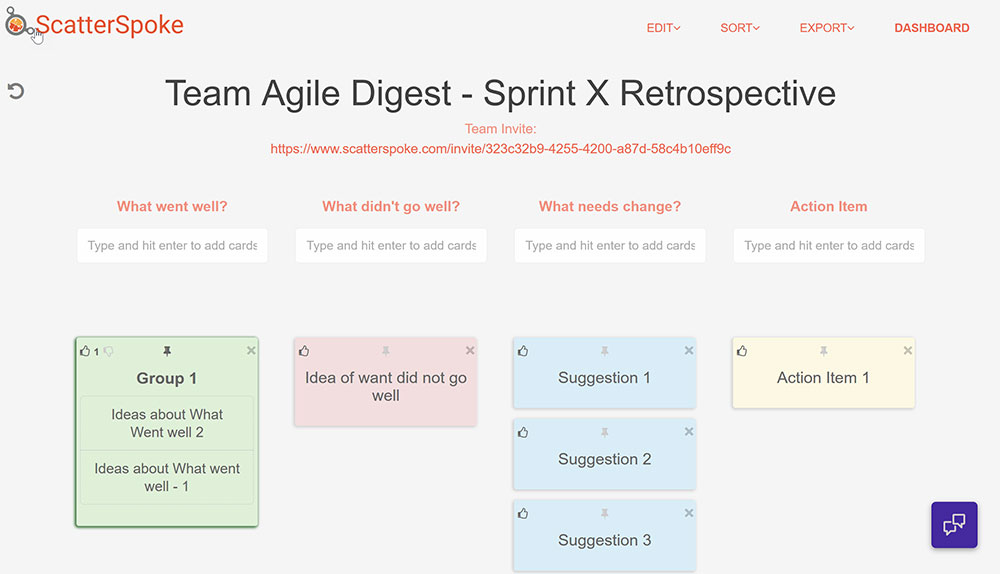
Scrum Toolkit
https://www.scrum-toolkit.com/ This is a wizard-based tool. it mentions the retrospective exercise as a game. it has two templates
- What went Well & What can be Improved
- Start Doing, Continue Doing, and Stop Doing
- What went Well & What can be Improved
- Start Doing, Continue Doing, and Stop Doing
- The Wizard has 6 steps
- Create the Game
- Join the Game
- Adding Points
- Grouping
- Voting
- Results.
This tool provides an URL to share with team members to participate. Participants can join directly to the board without registering. The tool will not show the ideas of another team member until the other members confirm. The state of the wizard can only be changed by the creator of the board. The Voting mechanism is to by deciding the item is more important or less important, and independent of each column. On the result column, it shows the most voted item on top. and you can prepare the action item based on the top voting. creation of action items is not possible in this tool. The Report Provides a textual report after all the stages of the wizard.
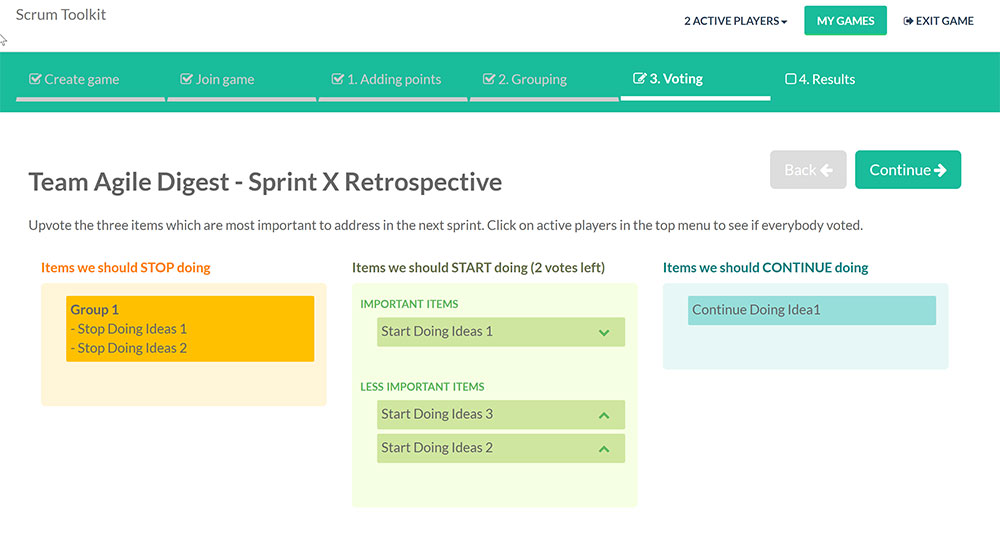
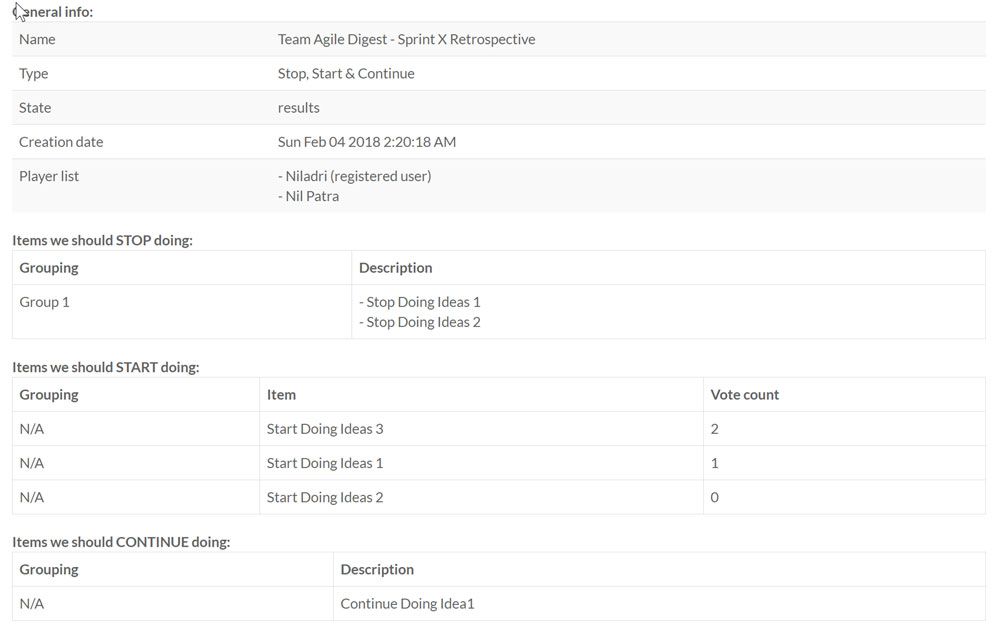
There are many other retrospective tools over the internet, that you may already have or will discover. You can refer to the above tools if you have not discovered and liked others yet. I will make some quick videos on those tools on how to conduct retrospectives using those tools.
Outcomes of Sprint Retrospective Meeting
Now once we are done with our Retrospective exercise, one of the prominent outcomes we achieved is the Action Items: 1 to 3 action items have now emerged, that the team will work on to improve the process, or mitigate risks. This will help add value to the business faster.
Inspect & Adapt: The team inspects the practice & process and adapts the changes for betterment to reach the goal, ultimately benefiting the business and company. Improve Team Collaboration: The team’s collaboration improves, which helps them to become a self-organizing team. Team members feel the value of their voice to overcome the bottlenecks. They become more motivated and encouraged, which Improves productivity. Reduces Gaps between the development team and the Customer: The Development team closes the distance and gap with the Product Owner from the customer side, and resolves issues or challenges related to requirements, Product Backlog, and Acceptance. The team gets more aligned with the absolute goal they are working on. Fun activities improve team bonding and motivation: Many teams conduct the exercise as fun games, keep the team motivated, engaged, and it becomes a refresher. as the team is going to start a new Sprint the next day. After the Sprint Retrospective Meeting activity once you have concluded the retrospective. The scrum master can circulate the Retrospective notes with action items, most of the digital tools provide reports to export, that can be easily shared. I suggest that Scrum Master keep a record of all retrospective reports sprint by sprint for future reference. And also prepare a status tracker of the action items, with progress status, initiated date, primary owner, etc. Working on Action Items: The most common reason for failing to get the benefit of a retrospective meeting is, not working on the action item seriously, and the meeting becomes a formality. So, it is very important to work on the retrospective action items. talk with the whole team at least twice a week, for example, every Tuesday and Thursday. I found teams sometimes complains we already have too many meetings, let’s not add more meeting, on those situations you can talk about the action item for 5 minutes after your DSM is over as a 16th-minute discussion item. It is up to you and your team what is most suitable for you, but the action item is to be discussed with the intention to close it.
Important Notes
There are a few important points you need to keep in mind to have your retrospective successful and a successful agile team. Many companies’ management thinks the retrospective is not required or a waste of time, that is just not correct, If you are running your project on Scrum Framework, Inspect and Adapt is very important. Secondly, in many teams, the retrospective becomes a blame game and deviates from the primary goal of the ceremony. It has to be on a positive mindset to improve. Speak gently, give respect to all, highlight the opportunities for improvement and proceed. Because of weak facilitation, team members may lose interest in the meeting, Scrum Master needs to engage the team and all participants in a way, based on the culture and nature of the business/project. So that everyone can see the value and benefit of the meeting and also the value of their participation. This is not just a meeting to improve your process, it’s the opportunity to improve any practice to reach the goal, many times Scrum Master becomes process-oriented which goes against the culture of a team transforming from traditional to agile. Participants in those situations feel annoyed or get bored from the meeting. In those cases, Scrum Master Please be very careful, you need to facilitate to keep everyone’s interest intact with a positive result.
If you don’t address the above issues, you will get low attendance or sometimes no attendance on retrospective, and the team will lose the chance to inspect and adapt the improvement opportunity. And end up not getting value addition from doing agile.