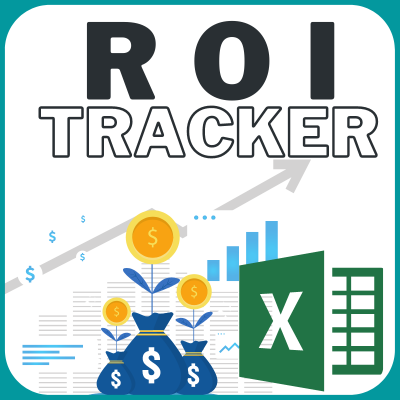Working with Rally Software

Extensive live Instructor-Led, Practical oriented Training workshop to start working in Rally. In this two day session, you will be able to get enough hands-on knowledge on Rally to work with confidence in your organization
Key area of learning
- Introduction to Rally
- Working with Agile Work Items
- Working with Rally Portfolio
- Tracking of Works
- Quality
- Reports & Dashboard

Hand on practical based learning on Rally
-
Working with Rally Software
We will schedule the dates soon
-
Lesson 01 – Introduction To Rally
This section helps you understand the detailed process of Project setup and structuring in Rally. You’ll learn how to create custom dashboards, create projects, locate issues, configure columns, etc. through hands-on practice.
- Getting Started With Rally
- Navigation of Rally
- Creating Projects and understanding Project hierarchy
- Project details in Rally
- Creating Backlogs in Rally
- Creating Timeboxes (Sprint, release, Milestone) in Rally
- Creating Sprint
- Creating Release
- Creating Milestone
- States of Timebox in Rally
-
Lesson 02 – Working with Agile Work Items
This section helps you understand the details of work items management by creating, editing, deleting, sharing, importing & Exporting issues through hands-on practice.
- What are work items
- Work Item types in Rally
- Create a work item Standard & Portfolio ( Epic, Initiative, Features, User Story, Task, Defect, Risk, Dependency)
- Work Item Details
- Editing Work Item
- Viewing a work item
- Cloning working items
- Importing/Exporting work items
- Sharing a work item
- Bulk changes of work item
- Search functionality in Rally
- Applying Filters on work items and form Views
- Team Planning
- Work views
-
Lesson 03 – Working with Rally Portfolio
This module explains how to use additional options to enhance a Rally project and add value to Portfolio management.
- Portfolio Item
- Release Planning
- Release Tracking
- Capacity Planning
- Portfolio Kanban
- Timelines
-
Lesson 04 – Tracking of Works
This section helps you understand how to manage different boards and navigate to the projects and extract reports in Rally.
- Iteration status
- Team Board
- Team Status
- Release Status
- Work product Status
- Release Metrics
- Task
-
Lesson 05 – Quality
This section helps you understand how works with Defects and improve quality Defects
- Defect Suits
- Test Cases
- Test Plan
- Quality Management
-
Lesson 05 – Reports & Dashboard
This section helps you understand how works Reporting IN Rally and Dashboard
- Reports
- Custom reports
- Dashboard
-
Where Can I get more details about it
Please email us at [email protected]
Reviews

Welcome to Our Refer and Earn Program!
Unlock Rewards by Sharing the Experience!
What is it?
Our "Refer and Earn" program is a way for us to show appreciation to our loyal partners/students/customers. It's simple: you refer our services to friends and family, and in return, we reward you for each successful referral. It's our way of saying thank you for spreading the word about Working with Rally Software.
How Does It Benefit You?
- Earn Rewards: For every new Participant you bring on board, you earn 5% of the Sale value
- No Limits: The more you share, the more you earn. There’s no cap on how many people you can refer or the rewards you can accumulate.
How It Works
Registration of Referral: Click on the button below to submit your details and your referral’s information.
Confirmation Email: Upon successful submission, you will receive an automated confirmation email.
Referral Tracking: We will diligently track all your referrals to ensure accurate reward allocation.
Engagement Process: Our Sales Team will engage with your referral, providing detailed information about our product and striving to finalize the transaction.
Deal Closure Notification: Once a deal is successfully closed with your referral, we will update our records. Subsequently, you will be notified via an automated email, which will include a request for your preferred reward method (e.g., bank details for cash rewards, Amazon vouchers, etc.).
Reward Issuance: Rewards will be issued following the completion of services or training provided to your referral.
Final Confirmation: You will receive a final automated email confirming the closure of your referral’s case and the issuance of your reward.
Benefits for the Referrer
As a token of our gratitude for expanding our community, we offer generous rewards to our referrers. Here’s what you can expect when you successfully refer someone to our services:
Choice of Reward:
Amazon Gift Voucher: Treat yourself with an Amazon gift voucher, perfect for a wide selection of items on Amazon.
Bank Transfer: Choose a direct bank transfer for monetary rewards, providing you the flexibility to use it as you wish.
Personal Discount: Opt for a discount on your future purchases with us, allowing you to save on our range of services or products.
Discount for Your Referral: Pass the benefits to your referral, granting them a discount on their current or future purchase. This is a great way to enhance their experience with our services and express your appreciation.
Agile Digest Academy Membership: Get exclusive access to Agile Digest Academy for a number of months equivalent to the reward amount. This option is perfect for those who seek to enhance their skills and knowledge through our comprehensive learning platform.
Your participation in our “Refer and Earn” program is not just about earning rewards, but also about enjoying the benefits in a way that suits you best. Whether it’s shopping, saving on future services, enhancing someone else’s experience, or investing in personal growth through our academy, the choice is entirely yours!
Tax Considerations:
- Tax Deduction on Cash Rewards: Please be aware that cash rewards are subject to applicable tax deductions. We adhere to the legal requirements and will process the bank transfer after accounting for any necessary tax deductions, ensuring compliance with tax regulations.
Seamless Process:
- Upon the successful closure of a deal with your referral, you will be promptly notified.
- You’ll have the option to choose between an Amazon voucher or a bank transfer for your reward.
- Once your choice is registered, we will process your reward swiftly and efficiently.
No Caps on Earnings:
- The more successful referrals you make, the more rewards you earn. There is no limit to the number of people you can refer or the rewards you can accumulate.
Transparent Tracking:
- Track your referrals and rewards through our user-friendly platform, keeping you updated on the status of each referral.
By participating in our referral program, you’re not just spreading the word about our quality services but also reaping tangible rewards for your efforts. It’s our way of thanking you for being a valued member of our community and helping us grow.
Terms and Conditions
Our “Refer and Earn” program is designed to reward our loyal customers for referring new clients to our services. To ensure a fair and transparent process for all participants, the following terms and conditions apply:
Referral Timeframe:
- The referral must materialize, meaning the referred individual or entity must engage in a transaction with us, within 2 months from the date of the referral.
Valid Referrals:
- Referrals should be legitimate and made in good faith. You should personally know the individuals you refer. Referring to unknown individuals or entities is not permitted and may result in disqualification from the program.
Issuance of Rewards:
- Rewards will be issued only after the successful rendering of our service to the referred client. This ensures that rewards are granted for completed and verified transactions.
Tax Compliance:
- All rewards are subject to the tax laws of your country. Where applicable, taxes will be deducted at the source, and the net amount will be disbursed as per the prevailing tax regulations.
Non-Transferability:
- Referral rewards are non-transferable. They are issued only to the referrer and cannot be exchanged or transferred to another individual.
Program Changes:
- We reserve the right to modify the terms and conditions, suspend, or terminate the referral program at any time without prior notice. Changes will be communicated through appropriate channels.
Eligibility:
- Employees of Agile Digest Consulting Private Limited or Agile Digest LLC and their immediate family members are not eligible to participate in this program. This is to maintain fairness and integrity in the referral process.
Compliance with Policies:
- Participation in the referral program is also subject to adherence to our general terms of service and privacy policy. Any action deemed to be in violation of these policies may result in disqualification from the program and forfeiture of any pending rewards.
Dispute Resolution:
- In the case of any disputes regarding the referral program, decisions made by Agile Digest Consulting Private Limited or Agile Digest LLC will be final and binding.
By participating in our “Refer and Earn” program, you acknowledge that you have read, understood, and agreed to these terms and conditions. We thank you for your continued support and look forward to rewarding your efforts in expanding our community.
Contact Information for Support
We are committed to offering you a seamless experience with our “Refer and Earn” program. Should you have any questions, require assistance, or encounter any issues, our dedicated support team is here to help.
Get in Touch:
Email Support: For any inquiries or support related to the “Refer and Earn” program, please email us at [email protected], and [email protected]. Our team will respond to your queries promptly, usually within 24 hours.
Phone Support: If you prefer to speak with a support representative, you can reach us at +91 8800842559 / +1 917 546 6960. Our phone lines are open from 9:00 AM to 8:00 PM IST, Monday to Friday.
Online Support Form: You can also submit your inquiries through our online support form . Fill in the required details, and we will get back to you as soon as possible.
Customer Service Hours:
- Our customer service team is available from 09:00 AM IST to 08:00 PM IST, Monday to Firday. We strive to address all inquiries and resolve any issues efficiently and effectively.
Feedback:
- We value your feedback. If you have suggestions on how we can improve our “Refer and Earn” program or our support services, please do not hesitate to share them with us. Your input helps us serve you better.
Remember, your satisfaction is our priority. Whether you need help navigating the program, have a question about your rewards, or face any challenges, we are here to assist you every step of the way.
Start Sharing, Start Earning! Join our “Refer and Earn” program today and turn your recommendations into rewards. It’s a win-win for everyone!
Quick Glance on : Working with Rally Software
Price
$275.00
Dynamic Pricing (Price Change everyday) - Click to expand
Dynamic Pricing is not Applicable
Enquire now more information about
We recognize that committing to training investments can be a challenging decision. Rest assured, our team is here to assist you. Kindly provide your information in the form below, and we will promptly reach out to you with the necessary details.