Yearly Capacity & Cost Forecasting

This is an easy-to-use Excel template to forecast your Cost and capacity for any Year summarized by Months and Sprint with Dynamic sprint duration.
The Planner also provides multiple analytical reports quickly visualize the summary
Watch the video from the sidebar to understand how to operate this template, or how it works.
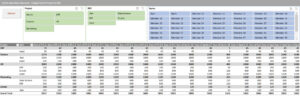
For more posts like this follow Agile Digest social Pages or subscribe our newsletter:
Wesbite: https://us.agiledigest.com/
Facebook: https://www.facebook.com/agiledigest/
LinkedIn : https://www.linkedin.com/company/agiledigest/
Youtube: https://www.youtube.com/@AgileDigest
Agile Digest Academy: https://academy.agiledigest.com/
ConfigurationConfigure the initial data at Setup Tab |
||||
| Year | Forecasting for the year | |||
| Months & Day | leave it Unchanged | |||
| Sprint Duration / Days | Quick translation of Sprint Weeks with Number of Calendar Days | |||
| Sprints | List of Sprints with sequence, Define the Name of the Sprint, In case your first sprint of the year is Sprint 33, Name it accordingly and the subsequent sprints. | |||
| Holidays | List of applicable holidays for that year | |||
| Sprint Definition | Define the Sprint Duration (in weeks) and sprint start day (Monday to Sunday). The template will calculate the start date of the first sprint. | |||
There are a couple of Limitation as mentioned below
- This Template supports maximum 50 members.
- Forecast for 1 Calendar year only
- Each member have only 1 Skill Set
- Max with of Sprint can be 6 Weeks
- Planning scope is one anyone Full year
- Skill Allocation to resources can be one to one
-
We have not tested it. We believe as this template are using complex formulas and formats. It may create problems in google sheets
-
You can add a value as “H”, or “h”, which will turn the cell as 0. This action will overwrite the existing formula, however you can copy any adjacent cell formulae to that that cell in case you want to revert back the original formula.
-
There are few rows and columns intentionally kept hidden, so that those values don’t get changed accidentally. As this worksheet is not used any macro (except to refresh the Pivot table) many important data needed to kept in the cell is which is for calculation purpose only. changing or deleting them, may create errors or wrong calculation
-
Yes you can, Please keep a master copy of the file, in case you want to revert back
-
You can email us at [email protected] with Subject [Support Request – Excel Template Yearly Capacity & cost Forecasting / Order Number ##]
-
- This Template supports maximum 50 members.
- Forecast for 1 Calendar year only
- Each member have only 1 Skill Set
- Max with of Sprint can be 6 Weeks
- Planning scope is one any one Full year
- Skill Allocation to resource can be one to one
-
You can email us at [email protected] with the details, If the changes are very simple, we will do it for you free, If the chnages are complex, we will be happy to do that with a minimal charges
-
Yes
You May be Interested in
-
Agile Centric Template
Conflict Trigger Checklist
Rated 0 out of 5$15.00Original price was: $15.00.$8.00Current price is: $8.00. Add to cart -
Template Bundles
Scrum Team Bundle – 4
Rated 0 out of 5$277.00Original price was: $277.00.$165.00Current price is: $165.00. Add to cart -
Template Bundles
Scrum Team Bundle – 3
Rated 0 out of 5$215.00Original price was: $215.00.$124.00Current price is: $124.00. Add to cart -
Agile Centric Template
Capacity Planning, Sprint Planning and Tracking – 4 Weeks Iteration
Rated 0 out of 5$200.00Original price was: $200.00.$175.00Current price is: $175.00. Add to cart









