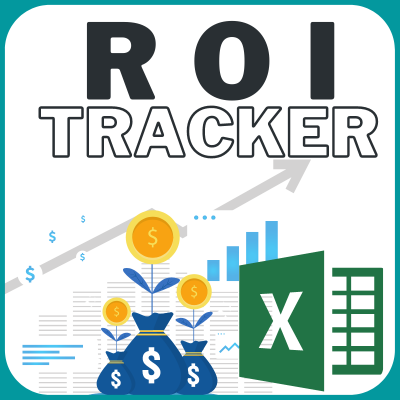Introduction: Understanding Agile Development and Effective
Agile development has revolutionized software engineering by emphasizing flexibility, collaboration, and iterative progress. Unlike traditional waterfall methodologies, Agile embraces change, values customer feedback, and promotes adaptive planning. Agile seeks to deliver value incrementally, ensuring that software aligns with evolving business needs.
The Importance of Effectively Capturing Requirements
In the dynamic world of software development, capturing accurate requirements is paramount. Why? Because poorly defined or misunderstood requirements can lead to costly rework, missed deadlines, and frustrated stakeholders. Effective requirement capture ensures that development efforts are aligned with business goals, user needs, and technical constraints.
User Stories and Use Cases: Agile’s Dynamic Duo
Two essential tools for requirement capture in Agile are user stories and use cases. Let’s briefly explore their roles:
- User Stories:
- What are they?
- User stories are succinct, user-centric descriptions of features or functionality.
- They follow a simple template: “As a [role], I want [feature] so that [benefit].”
- Why are they crucial?
- User stories shift the focus from technical jargon to user needs.
- They facilitate collaboration, communication, and prioritization.
- By understanding user goals, development teams create relevant features.
- When to use them?
- User stories excel in Agile environments where adaptability and incremental development are key.
- User stories excel in Agile environments where adaptability and incremental development are key.
- What are they?
- Use Cases:
- What are they?
- Use cases provide detailed scenarios of how a system interacts with its users.
- They outline interactions, preconditions, and expected outcomes.
- Why are they crucial?
- Use cases offer a comprehensive view of system behavior.
- They help identify edge cases, validate requirements, and guide testing.
- When to use them?
- Use cases are valuable during the system design, architecture, and testing phases.
- What are they?
We’ll explore the nuances of user stories and use cases, helping you decide when to wield each tool effectively. So, let’s embark on this Agile journey together!
Understanding User Stories
Definition and Structure:
- User Stories are concise, informal descriptions of a feature or functionality from an end user’s perspective. They are a fundamental part of Agile development and serve as a communication tool between stakeholders and development teams.
- Structure:
- As a [role]: Describes the user or stakeholder who benefits from the feature.
- I want [feature]: Specifies the desired functionality.
- So that [benefit]: Explains the purpose or value of the feature.
- As a [role]: Describes the user or stakeholder who benefits from the feature.
Purpose and Benefits:
- User-Centric Focus:
- User stories shift the focus from technical details to user needs. They emphasize what the user wants to achieve.
- By understanding user goals, development teams can create more relevant and valuable features.
- Collaboration and Communication:
- User stories encourage collaboration among stakeholders, including product owners, developers, and testers.
- They facilitate discussions during sprint planning, backlog grooming, and daily stand-ups.
- Prioritization and Scope Management:
- Prioritizing user stories helps allocate resources effectively.
- Teams can decide which features to include in a sprint based on business value.
- Adaptability and Flexibility:
- User stories allow for incremental development and frequent feedback.
- Teams can adjust priorities and adapt to changing requirements.
- Transparency and Traceability:
- User stories provide transparency into project progress.
- Traceability ensures that each feature aligns with the overall project vision.
Best Practices:
- Independent and Negotiable:
- User stories should be independent of each other to allow for parallel development.
- Keep them negotiable—details can be refined during discussions.
- Valuable and Testable:
- Ensure that each user story delivers value to the end user.
- Write testable acceptance criteria to validate the feature.
- Small and Focused:
- Break down complex requirements into smaller, manageable stories.
- Aim for stories that can be completed within a single sprint.
- Estimable and Sized:
- Make user stories estimable by providing enough context.
- Use story points or other sizing techniques to gauge effort.
- Visible and Prioritized:
- Maintain a visible backlog of user stories.
- Prioritize based on business value and urgency.
Remember, user stories are a collaborative tool, and their effectiveness lies in continuous refinement and adaptation.
Definition and Components of Use Cases
Definition:
- Use Cases are detailed descriptions of interactions between an end user (or an external system) and a software system.
- They outline specific scenarios or paths through which a user achieves a goal using the system.
- Use cases provide a comprehensive view of system behavior, focusing on functionality and user interactions.
Components of a Use Case:
- Actor:
- Represents an external entity (such as a user, system, or another application) interacting with the system.
- Actors trigger use cases.
- Use Case Name:
- Descriptive title for the specific interaction or scenario.
- Descriptive title for the specific interaction or scenario.
- Main Flow (Basic Flow):
- The primary path of interaction between the actor and the system.
- Sequential steps that lead to the desired outcome.
- Alternate Flows (Exception Flows):
- Describes alternative paths or exceptional situations.
- Includes error handling, exceptions, and deviations from the main flow.
- Preconditions:
- Conditions that must be true before the use case starts.
- Assumptions about the system state or actor’s context.
- Postconditions:
- Conditions that must be true after the use case is completed.
- Expected outcomes or changes in the system state.
- Extensions:
- Additional scenarios or variations beyond the main flow.
- Capture optional or exceptional behavior.
Purpose and Benefits of Use Cases
- Comprehensive Understanding:
- Use cases provide a detailed narrative of how users interact with the system.
- They help stakeholders visualize the end-to-end process.
- Requirements Validation:
- Use cases validate requirements by demonstrating how features align with user needs.
- Stakeholders can review and confirm system behavior.
- Guidance for Testing:
- Testers derive test cases from use cases.
- Each step in the main flow becomes a test scenario.
- System Design and Architecture:
- Use cases influence system design decisions.
- They guide the creation of user interfaces, workflows, and data flows.
Best Practices for Writing Use Cases
- Clear and Concise:
- Use simple language and avoid technical jargon.
- Focus on user goals and actions.
- Scalability:
- Keep use cases modular and reusable.
- Avoid overly complex scenarios.
- Collaboration:
- Involve stakeholders (users, developers, testers) in use case creation.
- Gather feedback and iterate.
- Traceability:
- Link use cases to requirements and user stories.
- Ensure alignment with project goals.
- Version Control:
- Maintain a version history for use cases.
- Update them as requirements evolve.
Comparing User Stories and Use Cases
Focus and Detail:
- User Stories:
- Focus:
- User stories emphasize user needs, goals, and desired outcomes.
- They capture the essence of what the user wants to achieve.
- Detail:
- User stories are concise and high-level.
- They provide just enough information for development teams to understand the feature.
- Details emerge during discussions and refinement.
- Focus:
- Use Cases:
- Focus:
- Use cases focus on specific interactions and scenarios.
- They explore detailed system behavior.
- Detail:
- Use cases are more comprehensive and detailed.
- They outline steps, preconditions, and alternate flows.
- Suitable for complex or critical features.
- Focus:
Format and Flexibility:
- User Stories:
- Format:
- Follow a simple template: “As a [role], I want [feature] so that [benefit].”
- Brief and easy to read.
- Flexibility:
- User stories are adaptable.
- Can be rephrased or split as needed.
- Format:
- Use Cases:
- Format:
- Structured with components (actors, main flow, alternate flows, etc.).
- More formal and detailed.
- Flexibility:
- Use cases are less flexible.
- Changes may impact the entire scenario.
- Format:
Application in Agile Projects:
- User Stories:
- When to Use:
- Ideal for Agile environments.
- Prioritize adaptability, collaboration, and incremental development.
- Scenarios:
- Sprint planning, backlog grooming, daily stand-ups.
- Capturing user needs and business value.
- When to Use:
- Use Cases:
- When to Use:
- Valuable during system design, architecture, and testing.
- For complex features or critical functionality.
- Scenarios:
- Detailed system documentation.
- Guiding development decisions.
- Ensuring comprehensive testing.
- When to Use:
When to Use User Stories
- For New Agile Teams:
- Scenario:
- When a team is new to Agile practices and needs a straightforward way to capture requirements.
- When a team is new to Agile practices and needs a straightforward way to capture requirements.
- Why Use User Stories?
- User stories are easy to understand and follow.
- They promote collaboration and communication within the team.
- Ideal for teams transitioning from traditional methodologies.
- Scenario:
- Rapid Development and Feedback Cycles:
- Scenario:
- When the project demands quick iterations and frequent releases.
- When the project demands quick iterations and frequent releases.
- Why Use User Stories?
- User stories allow for incremental development.
- Teams can deliver value in short cycles (sprints).
- Frequent feedback ensures course correction.
- Scenario:
- Projects with Unclear Requirements:
- Scenario:
- When requirements are ambiguous or subject to change.
- When requirements are ambiguous or subject to change.
- Why Use User Stories?
- User stories focus on user needs rather than rigid specifications.
- Teams can adapt and refine stories as understanding evolves.
- Ideal for handling evolving or uncertain requirements.
- Scenario:
When to Use Use Cases
- Complex Systems:
- Scenario:
- When dealing with intricate software systems with multiple interactions and dependencies.
- When dealing with intricate software systems with multiple interactions and dependencies.
- Why Use Use Cases?
- Use cases provide a detailed view of system behavior.
- They capture complex scenarios, including alternate flows and exceptional situations.
- Ideal for understanding intricate processes.
- Scenario:
- Regulated Environments:
- Scenario:
- When working on projects subject to strict regulations (e.g., healthcare, finance, aviation).
- When working on projects subject to strict regulations (e.g., healthcare, finance, aviation).
- Why Use Use Cases?
- Use cases ensure compliance by detailing how the system adheres to regulations.
- They help validate that all requirements are met.
- Suitable for audits and compliance checks.
- Scenario:
- Integrating Systems:
- Scenario:
- When integrating multiple systems or components.
- When integrating multiple systems or components.
- Why Use Use Cases?
- Use cases outline interactions between systems.
- They identify data exchanges, APIs, and communication protocols.
- Useful for system integration planning.
- Scenario:
Blending User Stories and Use Cases
In Agile projects, combining user stories and use cases can provide a holistic approach to requirement capture. Each technique brings unique strengths to the table, and blending them strategically enhances the overall development process.
1. Complementary Perspectives:
- User Stories:
- Focus on user needs and outcomes.
- Capture high-level features.
- Ideal for collaboration and prioritization.
- Use Cases:
- Dive into detailed system behavior.
- Address complex scenarios and edge cases.
- Useful for system design and testing.
2. Use Cases as Elaborations:
- Start with user stories as lightweight placeholders.
- As understanding deepens, elaborate with use cases.
- Use cases provide the necessary detail for implementation.
3. User Stories for Backlog Prioritization:
- Prioritize user stories based on business value.
- Use cases can be derived from high-priority stories.
- Focus development efforts on critical features.
4. Use Cases for Complex Features:
- For intricate functionality, use cases shine.
- Detail alternate flows, preconditions, and postconditions.
- Ensure comprehensive coverage of system behavior.
5. Iterative Refinement:
- Continuously refine both user stories and use cases.
- Adapt as requirements evolve.
- Collaborate with stakeholders for clarity.
Remember, the key is to leverage the strengths of both techniques to create a well-rounded approach that aligns with your project’s needs.
Conclusion: Choosing Between User Stories and Use Cases in Agile Development
In the dynamic landscape of Agile development, the decision between user stories and use cases is not a binary one. Rather, it’s about understanding the nuances of each approach and tailoring them to your project’s unique context. Let’s recap the key points:
- User Stories:
- When to Use:
- For new Agile teams, user stories provide an accessible entry point.
- In rapid development cycles, they enable quick iterations and feedback.
- When dealing with unclear or evolving requirements, user stories adapt gracefully.
- Strengths:
- User-centric focus.
- Collaboration and adaptability.
- Prioritization is based on business value.
- When to Use:
- Use Cases:
- When to Use:
- In complex systems, use cases dive into intricate scenarios.
- Regulated environments benefit from their detailed compliance coverage.
- When integrating systems, use cases outline interactions.
- Strengths:
- Comprehensive system understanding.
- Validation of requirements.
- Guidance for testing and system design.
- When to Use:
The Blend: A Holistic Approach
- Consider blending user stories and use cases strategically:
- Use user stories as lightweight placeholders, and elaborate with use cases as understanding deepens.
- Prioritize user stories for backlog management, and derive use cases from high-priority features.
- Continuously refine both techniques based on stakeholder feedback.
Remember, there’s no one-size-fits-all solution. Evaluate your project’s complexity, team experience, and stakeholder needs. Choose wisely, adapt as necessary, and embark on your Agile journey with confidence!
User Stories vs. Use Cases, consider these additional aspects to fine-tune your Agile practices:
1. Case Studies: Learning from Real-World Examples
- Explore case studies from actual projects.
- Understand how different organizations applied user stories and use cases.
- Learn from their successes and challenges.
2. Common Pitfalls to Avoid
- Overengineering User Stories:
- Keep user stories concise and focused.
- Avoid adding unnecessary details upfront.
- Neglecting Edge Cases in Use Cases:
- Ensure use cases cover exceptional scenarios.
- Don’t overlook edge conditions or error handling.
- Ignoring Stakeholder Feedback:
- Continuously engage with stakeholders.
- Adapt user stories and use cases based on feedback.
3. Tools and Resources
- Agile Project Management Tools:
- Leverage tools like Jira, Trello, or Azure DevOps for backlog management.
- Track user stories and use cases throughout the development lifecycle.
- Training and Workshops:
- Attend Agile workshops and training sessions.
- Learn best practices from experienced practitioners.
- Community Forums and Blogs:
- Engage with the Agile community.
- Read blogs, participate in discussions, and share insights.
Remember, the choice between user stories and use cases isn’t rigid—it’s about finding the right balance for your project. Adapt, learn, and iterate as you embark on your Agile journey!
For more posts like this follow Agile Digest social Pages or subscribe to our newsletter:
Log into Facebook to start sharing and connecting with your friends, family, and people you know.